Malfunctioning keyboards on my laptop, and now BSODs on my desktop
by , November 9th, 2012 at 01:17 AM (3631 Views)
Recently (a couple days ago) my desktop computer would occasionally go into a Blue Screen when shutting down. It's not after the 'force shut down window', but rather just before.
It doesn't happen every time I shut down either, and typically happens after I have turned the computer on for a long period of time and am shutting down.
I was only able to take a picture of the error in time before the BSOD went to black screen and subsequent 'boot windows normally or in safe mode' screen yesterday. It looks as follows:
Operating System: Windows 7 Home Premium 64-bit (6.1, Build 7601) Service Pack 1 (7601.win7sp1_gdr.120830-0333)
My tablet driver (Intuos 3) also suddenly stopped working yesterday, but after re installing it now works fine. The BSODs have however persisted despite the driver re install.



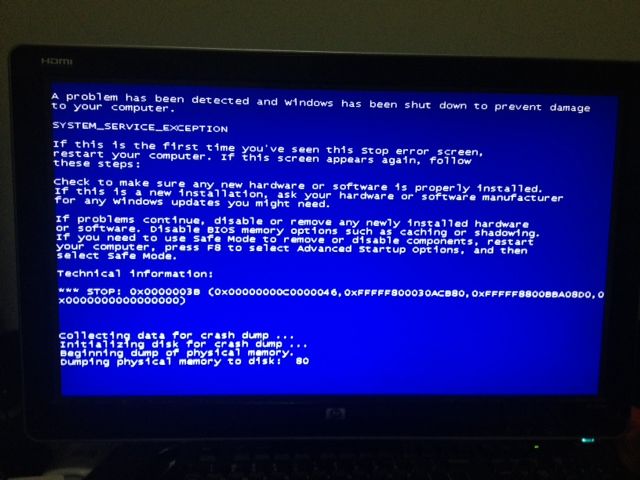
 Email Blog Entry
Email Blog Entry

